Do You Have Questions?
Our Customer Service team is here to help you during each step of the certification process.
How to Log into Your Account: A Step-by-Step Guide
This article, for both new and returning customers, addresses how to log in to your account in the SQF Assessment Database.
1. Begin the Login Process: Navigate to the following URL: https://sqfi.compliancemetrix.com/rql/. This will take you to the login page
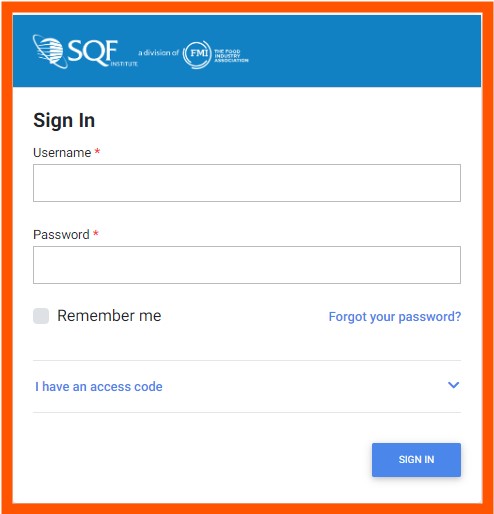
2. Enter Your Username: Locate the top field on the page. This is where you’ll input your username. 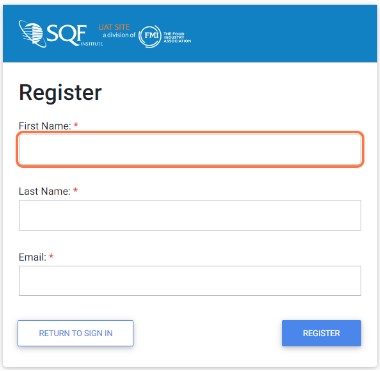
3. Input Your Password: Just below the username field, you’ll find another field. This is for your password. Enter your password here.
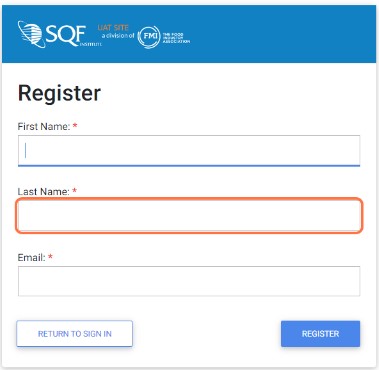
4. Complete the Login: Finally, click on the blue “Sign In” button located in the bottom right corner of the page to complete the login process.
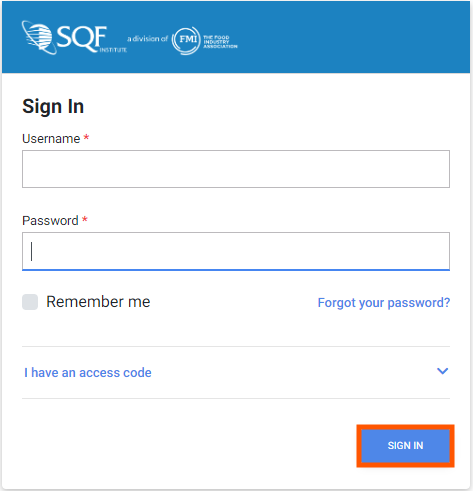
And that’s it! You’re now logged into your account. Enjoy your time on the platform!

