Do You Have Questions?
Our Customer Service team is here to help you during each step of the certification process.
How to Reset Your Password as an Auditor
This article addresses how to reset your password as an auditor in the SQF Assessment Database.
1. Go to URL: https://sqfi.compliancemetrix.com/rql/. This will take you to the login page.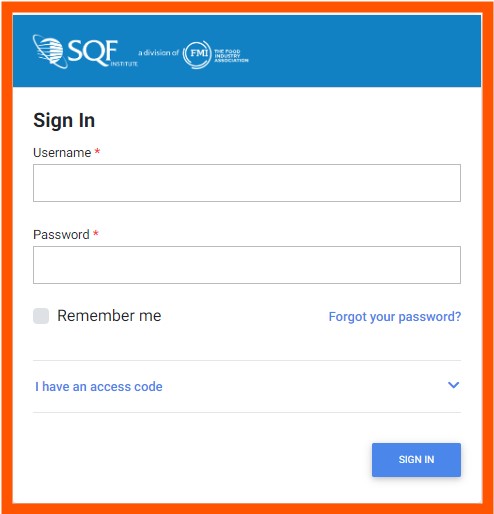
2. Click on the blue “Forgot your password?” link.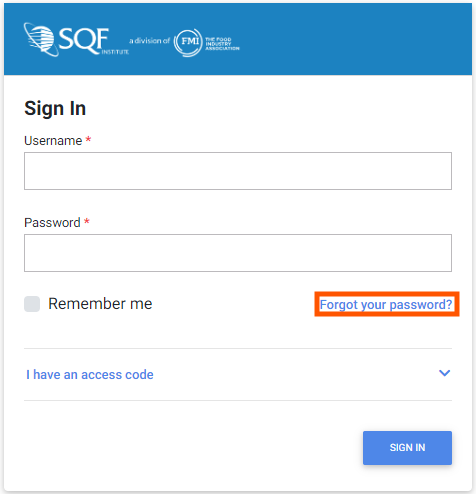
3. You will be directed to the “Retrieve Yor Password by Email” page.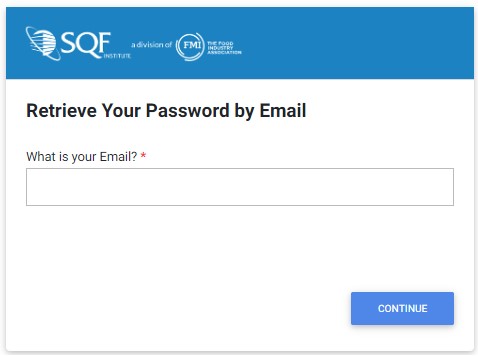
4. Enter your email address that is associated with your Exemplar Global account in the “What is your Email?” field.
5. An email will then be sent out to the email address that is associated with you Exemplar Global account.
6. After logging in you will be required to enter your temporary password and a new password of your choosing which will complete your password reset.

