Do You Have Questions?
Our Customer Service team is here to help you during each step of the certification process.
Reviewing and Accepting an Audit
This article is for certification bodies, and addresses reviewing and accepting an audit in the SQF Assessment Database.
1. After logging into the SQF Assessment Database You will need to go to the “My Schedule” tab under the ellipse menu. 
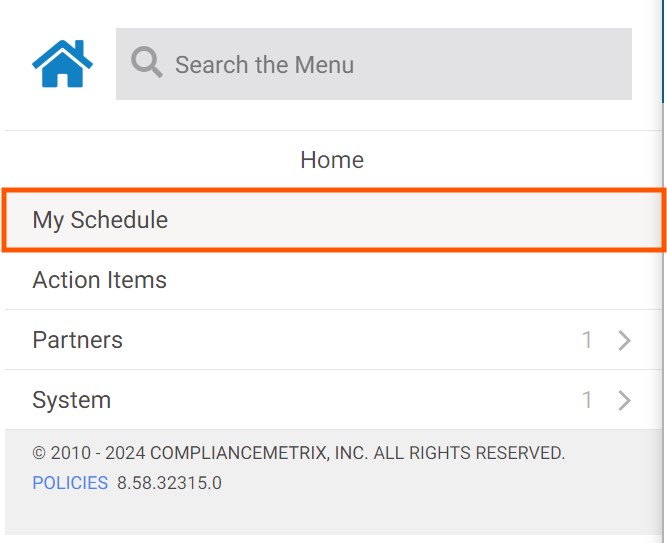
2. This will direct you to the “My Audits” page where you will select the “TO DO” option for viewing awaiting audits. 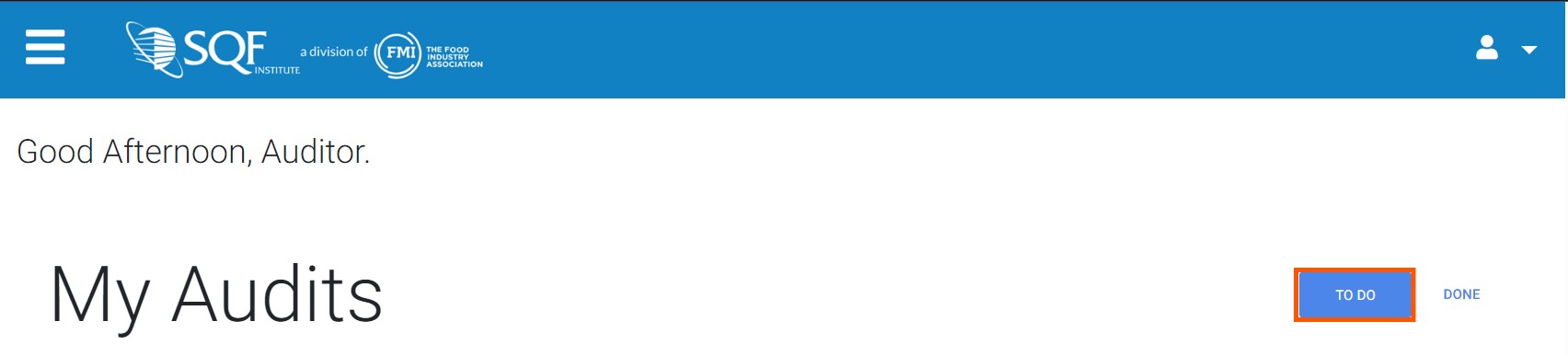
3. You will then select the Audit that you want by clicking on the blue “OPEN” button. 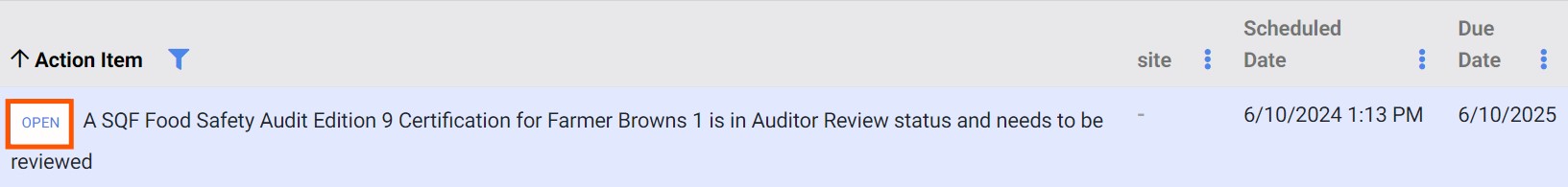
4. This will direct you to the “Certification Process” page. On this page you will review the audit information and choose whether you can reject or accept the audit. 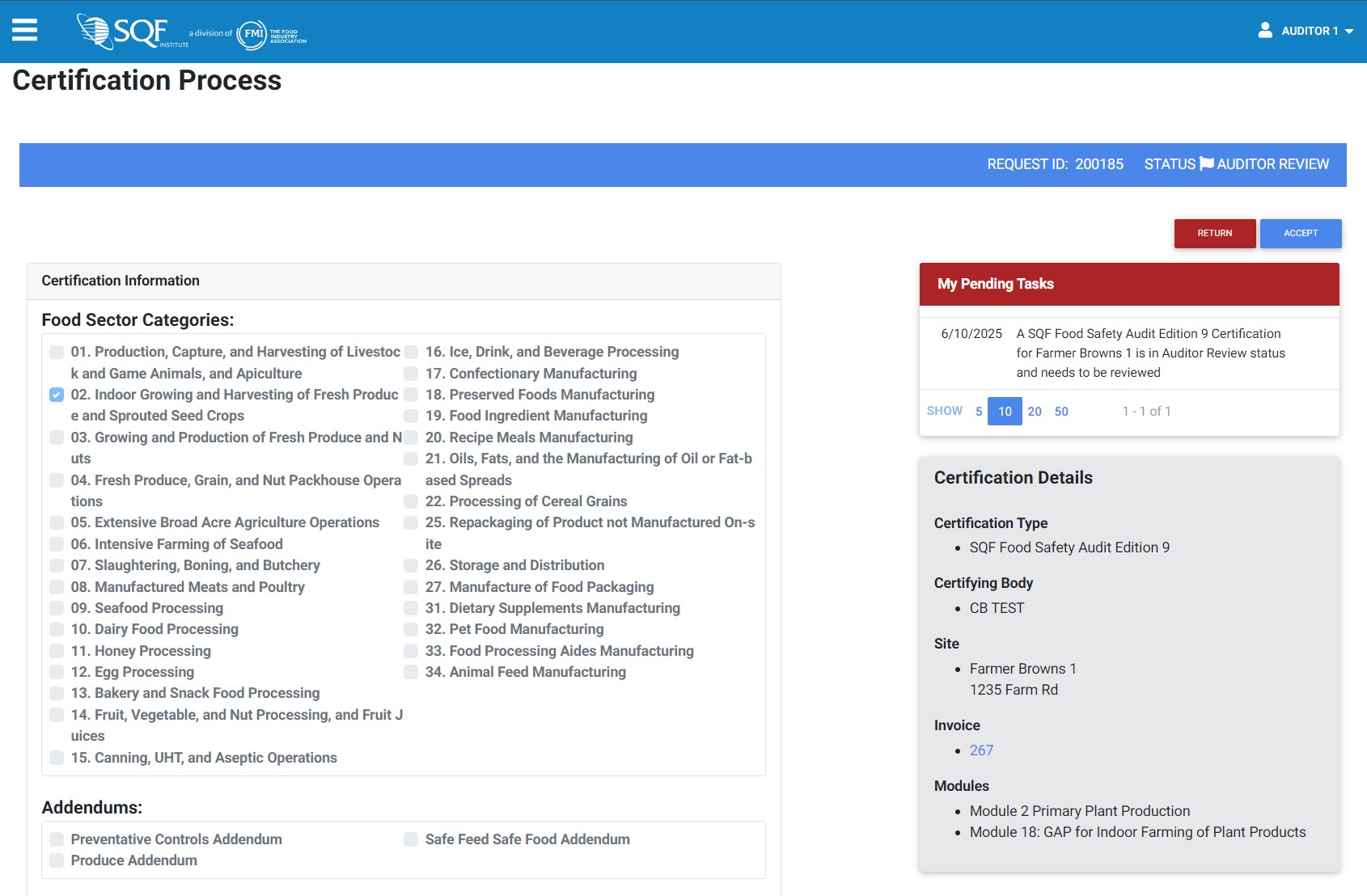
5. If you choose not to accept the audit you will click the red “RETURN” button in the upper right corner. This will send the audit back to the certification body for reassignment. 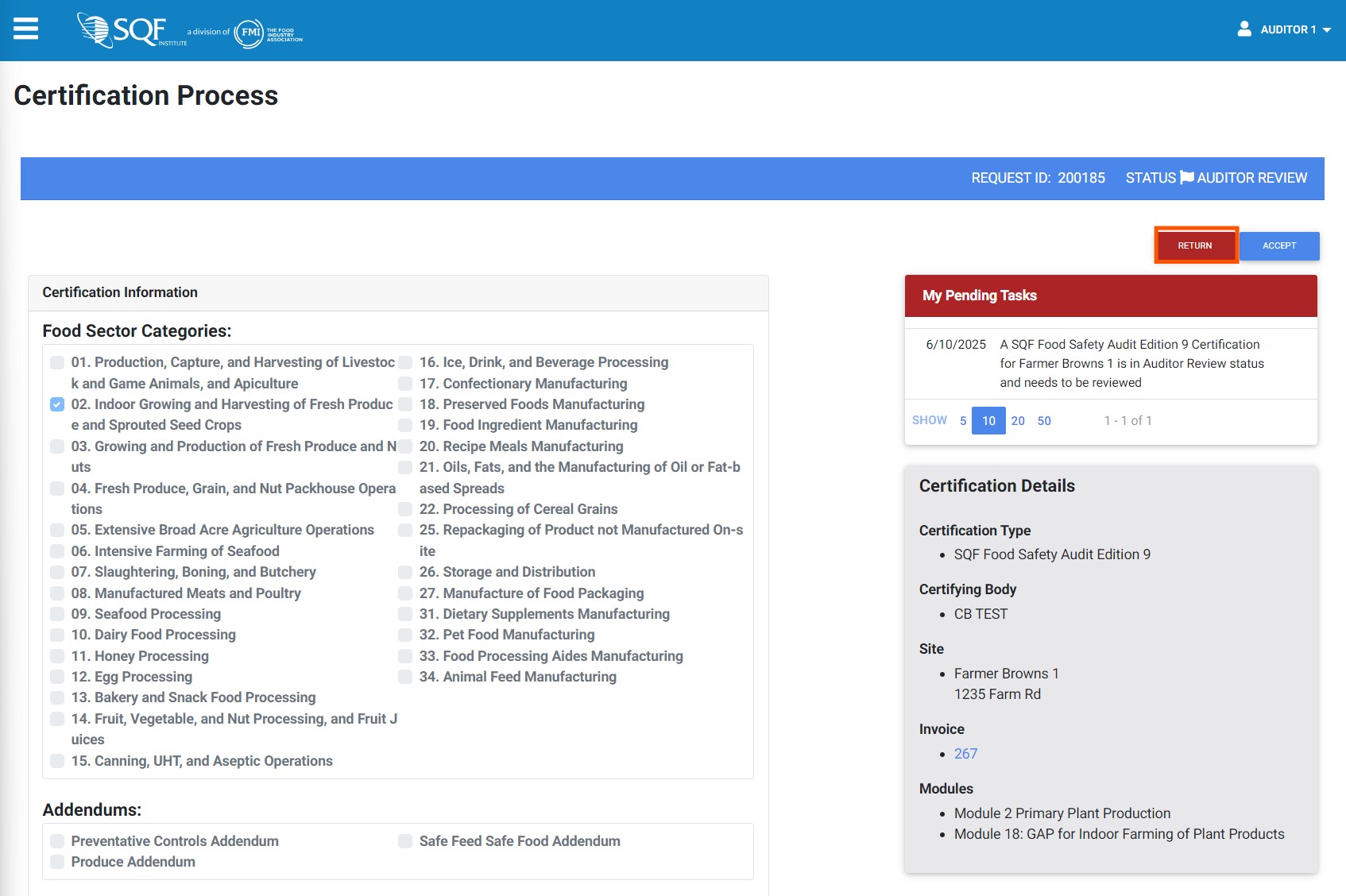
6. If you choose to accept the audit you will click the blue “ACCEPT” button in the upper right corner. You do not need to start the audit as soon as it is accepted. This will put the audit in your que until the date that the audit is ready to be started. 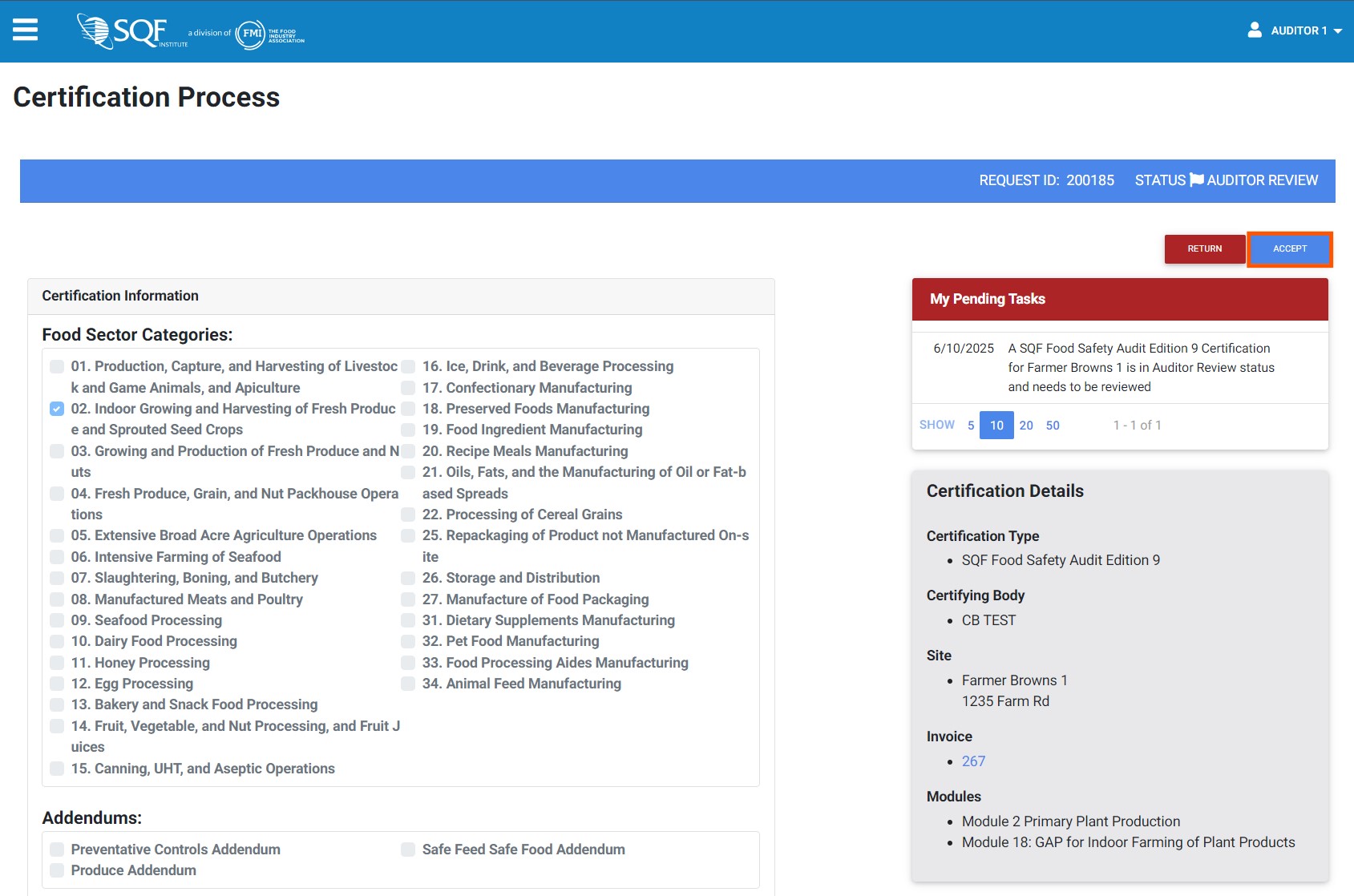
You have now reviewed and accepted the audit! For next steps, check out the How to Complete the Audit - For Auditors article.

