Do You Have Questions?
Our Customer Service team is here to help you during each step of the certification process.
User Registration
In the SQF Assessment Database, after you have finished the New Customer Steps to Get Started it's timed to register a user. Follow these steps:
1. In the first field confirm that your “First Name” is spelled correctly, if not enter your “First Name” in the field.
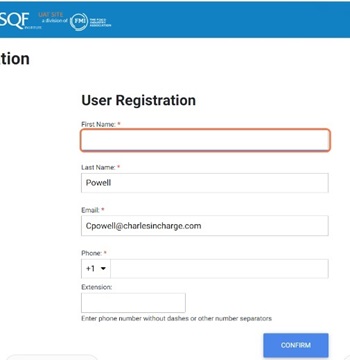
2. In the second field confirm your “Last Name” is spelled correctly, if not enter your “Last Name” in the field. 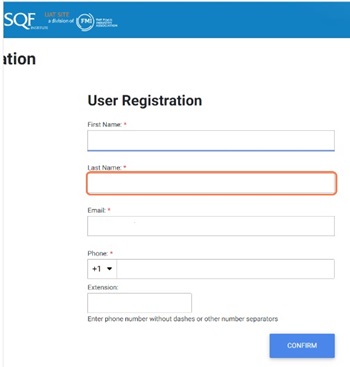
3. In the third field confirm your “Email” is spelled correctly, if not enter your “Email” in the field.
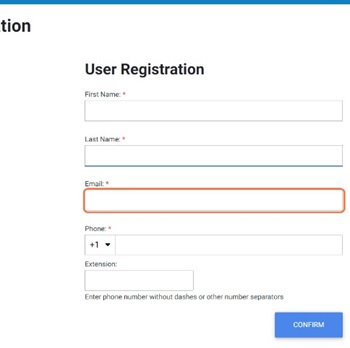
4. In the final field enter your “Phone” number.
5. When you have confirmed all the information is correct or you have updated any incorrect information, click the “CONFIRM” button.
6. After you clicked the “CONFIRM" button you will be directed to the “Corporate Information” page.
See our Corporate Information article for next steps.

